Firefox seemingly very recently shipped their own titlebar controls buttons, which worsens even further the lackluster OS integration. In the screenshot you see my regular control buttons on the window to the left (default KDE Plasma theme) and the new custom buttons Firefox is serving now.
Would anyone know how to undo that change in about:config or anywhere else?


I have the same issue since one or two months, I’m on Firefox Nightly 142.0a1 currently.
For me it looks like this:
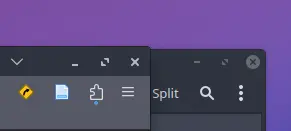
Firefox on the left, Dolphin (which uses the system titlebar control buttons) on the right.
A few months ago, firefox also used the system titlebar control buttons. When I noticed the change at first, I also searched for solution online and in
about:config, but didn’t find anything. All other solutions posted here sadly don’t work:browser.tabs.inTitlebaronly adds a standalone titlebar, like you noted.non-nativeinabout:config, I don’t see any titlebar buttons option that I can turn off.If anyone finds a solution to this, I would be happy to be notified. Thanks in advance!
If @Frellwit is right, this seems to be intended and not a bug :(
Damn, but I’m not sure if I agree with gregp’s resolution of the bug. The way I understand the changes in https://bugzilla.mozilla.org/show_bug.cgi?id=1964046, it should still use the system theme, but rendered by firefox itself. However, the current state is that it doesn’t follow the system theme anymore :/
EDIT: I just saw this comment: https://lemmy.world/comment/17957836 And yep, that’s correct. I’m also using the Papirus icon theme, when I change the theme to breeze or something else, the buttons in firefox titlebar also reflect this change after a restart. So Firefox is now using the
window-{maximize,minimize,close,....}-symbolicicons from the icon theme and not from the window decorations setting.